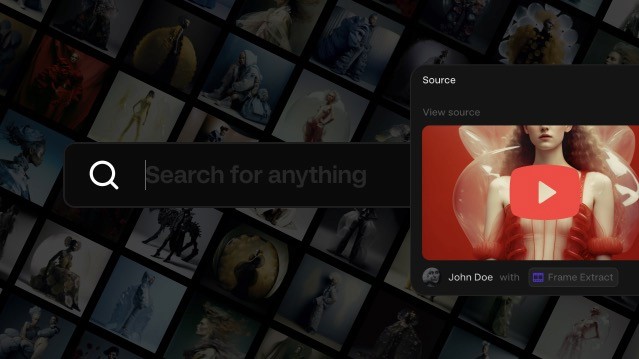Video to GIF
Extracting GIFs from a video
Easily extract high-quality GIFs from any video with just a few clicks. Instead of jumping between apps extracting and compressing GIFs, Kive's Extract GIF tool automatically analyzes the video, finding the cut points and creating GIFs for every scene. This means you can get perfect, high-quality GIFs without the pain of manual work. Easily capture reference GIFs, build a movie GIF collection or library with animation GIFs and movie GIFs.
How to extract GIFs from any video
Paste a link, or upload a video
Paste a Youtube or Vimeo link, or upload a video from your computer.
Start extracting
Click "Start import" to start the automatic extraction. Kive analyses the video and selects GIFs.
Browse your extracts
Once the process is complete, you can browse your extracted GIFs, and search them with AI.
Pull GIFs from a video without wasting time
Stop manually pulling GIFs, wasting valuable time on editing and compression. This powerful tool saves you time and effort by automatically analyzing the video and pulling out the best GIFs from every scene. With just a few clicks, you can extract high-quality GIFs in seconds, rather than spending hours manually exporting sequences. Say goodbye to the tedious process of GIF creation and hello to more time for other important tasks with Kive's GIF Extraction.
Automatic extraction from video files, Youtube and Vimeo.
Kive's Extract GIF tool uses advanced algorithms to analyze the video and pull out the best GIFs, ensuring that the results are of the highest possible quality while maintaining an low file size with great compression. It works with files on your computer, but also Youtube or Vimeo links. Whether you're a professional looking to create GIFs for a project or a hobbyist trying to capture a specific moment from a movie, Kive's GIF Extraction tool is the perfect solution for anyone looking to create GIFs from videos in the most efficient and convenient way possible.
Easily search your GIFs with AI, go back to the source when you need to.
The extracted GIFs are then tagged with AI and made searchable so you can find exactly the GIF you're looking for in a matter of seconds. Over time your library will grow into a valuable reference library, and every GIF links back to the original video if you need to see where it came from.
More than just extract GIFs
Kive's is a powerful online platform that allows you to easily organize and access your creative assets. It is completely free to start and provides you with all the tools you need to store, search and find your content. With an AI-powered tagging system, finding the exact GIF or asset you need is fast. There are also useful collaboration features to let you seamlessly work on creative projects together with your team. By creating an account you will get a simple way to organize your assets in one place, accessible from any browser, and any device, and search it all with incredible speed and accuracy.